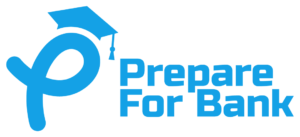Computers Knowledge is gaining importance in the Bank Exams of IBPS or SBI and Microsoft Office is one of the key components. It’s very essential to know the basics of Microsoft Office as it’s used in the day-to-day activity of banks and so the candidates are expected to answer correctly in exams.
Also learn about the History of Computers, Computer Hardware, Operating Systems, Computer Software, and Database.
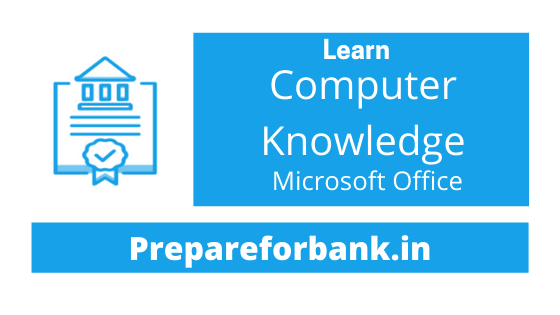
What is Microsoft Office?
Microsoft Office is a suite of desktop productivity applications that is specifically designed to be used for offices or business areas.
Microsoft Office is available in 35 different languages which are supported by Windows, Mac, and most Linux variants. It mainly consists of Word, Excel, PowerPoint, Access, OneNote, Outlook, and Publisher applications.
What is Microsoft Word?
Microsoft word known as MS-WORD is a graphical word processing program. Its made by Microsoft company. It allows users to type and save
documents. MS-WORD has a few helpful tools which make the document easy and very presentable.
Such tools are Spelling and Grammar checker, Speech recognition, word count, font formatting, HTML support, Insert picture, Insert Audio, Insert Video, and many more.
MS-WORD is available for Microsoft Windows, Apple macOS, Andriod, and Apple iOS. It can also run on a Linux operating system using WINE.
If your MS-WORD or Microsoft office is installed in your system then you can find MS-WORD in the start menu. There are default 29 lines on a page in MS-WORD.
Earlier versions of Microsoft word primarily create a .doc file and a newer version can create a .docx file extension. The most recent version can create and open the following types of files: .doc, .docx, .htm, .html, .pdf, .txt, and many more. The latest version of MS-WORD is MS-WORD 2019.
Useful shortcut keys for MS-WORD
| Sr No. | Key | Description |
| 1 | Ctrl + N | Open new/blank document |
| 2 | Ctrl + O | Open options |
| 3 | Ctrl + P | Open the print window |
| 4 | Ctrl + F | Open find box |
| 5 | Ctrl + M | Indent the paragraph |
| 6 | Ctrl + T | Hanging indent |
| 7 | Ctrl + D | Font options |
| 8 | Alt + Shift + D | Insert the current date |
| 9 | Alt + Shift + T | Insert the current time |
| 10 | Shift + F7 | Activate the thesaurus. |
What is Microsoft Excel?
Microsoft Excel is a spreadsheet developed by Microsoft for Windows, macOS, Android, and iOS. It’s a spreadsheet program that contains a number of columns and rows, where each intersection of a column and a row is a “cell”.
Each cell contains one point of data or one piece of information. Each Excel file is a workbook that can hold many worksheets. This worksheet is a grid of columns and rows. A cell can contain text, numbers, or formulas for automatic calculations.
Useful shortcut keys for Microsoft Excel
| Sr No. | Key | Description |
| 1 | F2 | Edit the selected cell |
| 2 | F5 | Go to a specific cell |
| 3 | F7 | Spell check selected text and/or document |
| 4 | F11 | Create chart |
| 5 | Ctrl + Shift + ; | Enter the current time |
| 6 | Ctrl + ; | Enter the current date |
| 7 | Alt + Shift + F1 | Insert new worksheet |
| 8 | Shift + F3 | Open the Excel formula window |
| 9 | Alt + = | Create the formula to sum all of the above cells |
| 10 | Ctrl + | Insert the value of above cell into the current cell |
What is Microsoft PowerPoint?
Microsoft PowerPoint is a presentation program. It was developed by Dennis Austin and Thomas Ruskin. Later Microsoft acquired PowerPoint. In August 1987, Microsft bought it and bundled it together with Word, Excel, and other office tools.
It is a standard component of the company’s Microsoft Office suite. A powerpoint presentation is prepared by a group of slides, each PowerPoint Slide can be created from scratch or a template can be used. Each Slide contains information you want to present.
The presentation can also have animations and images. However, a good presentation contains only the main idea and that idea is presented by the speaker. Once the presentation is ready to show the audience it can be opened in full-screen mode which covers up the entire screen.
Useful shortcut keys for Microsoft PowerPoint
| Sr No. | Key | Description |
| 1 | Ctrl+N | Create a new presentation |
| 2 | Ctrl+O | Open an existing presentation |
| 3 | Ctrl+Q | Save and close a presentation |
| 4 | Alt+Q | Go to the “Tell me what you want to do” box |
| 5 | F7 | Check to spell |
| 6 | Alt or F10 | Turn key tips on or off |
| 7 | Ctrl+F1 | Show or hide the ribbon |
| 8 | Ctrl+F | Search in a presentation or use Find and Replace |
| 9 | Alt+S | Go to the Slide Show tab |
| 10 | Alt+R | Go to the Review tab |
What is Microsoft Outlook?
Microsoft Outlook is an application that is used to send or receive emails. It also manages various types of personal data including calendar appointments and similar entries, tasks, contacts, and notes.
Microsoft Outlook can be downloaded online and get installed on the system. It can be used as a standalone application but is also part of the Microsoft Office Suite.
Once installed, we need to configure it before we can start sending emails and etc. Check do you have already any version of Microsoft Outlook installed on the system. To check type “Outlook” on the search window on Taskbar and press enter. If it’s installed it will open else need to download the latest version of outlook.
Useful shortcut keys for Microsoft Outlook
| Sr No. | Key | Description |
| 1 | Alt + S | Send the email |
| 2 | Ctrl + K | Complete name/email typed in the address bar |
| 3 | Ctrl + R | Reply to an email |
| 4 | Ctrl + F | Forward an email |
| 5 | Ctrl + N | Create a new email |
| 6 | Ctrl + Shift + A | Create a new appointment to your calendar |
| 7 | Ctrl + Shift + O | Open the outbox |
| 8 | Ctrl + Shift + K | Add a new task |
| 9 | Ctrl + Shift + C | Create a new contact |
| 10 | Ctrl + Shift+ J | Create a new journal entry |
What is Microsoft Access?
Microsoft Access is a Database Management System (DBMS) from Microsoft. It is a member of the Microsoft Office suite of applications,
included in the professional and higher versions. It combines the relational Microsoft Jet Database Engine with a graphical user interface and software development tools.
It stores data in its own format based on the Access Jet Database Engine. Access can work directly with data from other sources, which
includes SQL (Structured Query Language) databases on the desktop, on servers, on minicomputers, or on mainframes, and with data stored on Internet or intranet web servers.
Access can work with the most popular databases that support the Open Database Connectivity (ODBC) standard, including SQL Server, Oracle, and DB2.